In this brief tutorial, we’ll guide you through the steps to utilize FloodCRM for email bombardment, SMS bombardment, and phone call bombardment at guaranteed best prices you can find on the Internet. Please note that FloodCRM currently accepts Bitcoin payments only, so you’ll need to purchase Bitcoin if you don’t already have some.
Since FloodCRM is invite-only, you can’t directly register by visiting their domain. Instead, you need to click on THIS CLEARWEB LINK or THIS ONION LINK if you’re using Tor. After registration, you can log in by visiting the link directly.
Once you click on the invite link, you’ll encounter this page.
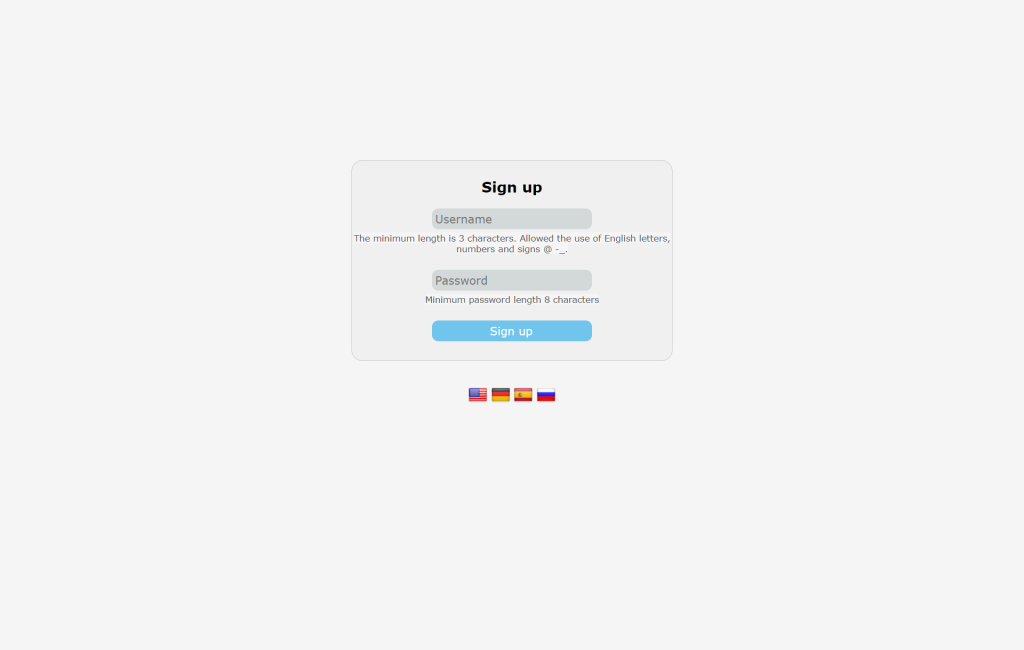
Enter your desired username and password. It’s crucial to remember these credentials because resetting them later is not possible.
After registering, you’ll arrive at the home page.
You’ll need to make a deposit, which means adding money to your account. Click on Topup.

Next, click on the Bitcoin logo.

Here, you’ll receive a unique Bitcoin address to which you should make the deposit.
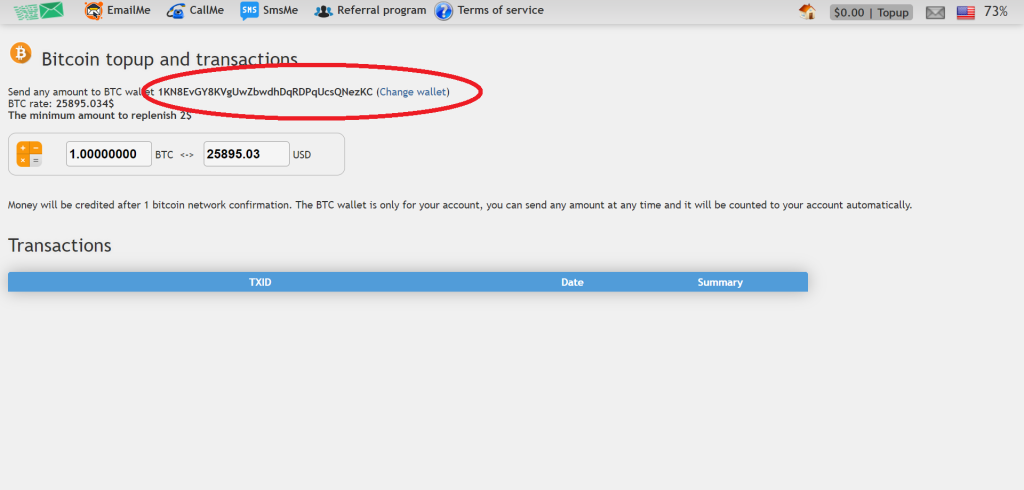
Your deposit will be automatically confirmed, and the amount will be added to your account after one confirmation. Note that you can generate a new Bitcoin address by clicking Change Wallet which is advisable to do each time you make a new deposit for privacy reasons.
Once you’ve funded your account, if you want to execute an email bombardment (mailing list subscription attack), click on the EmailMe link at the top of the page.
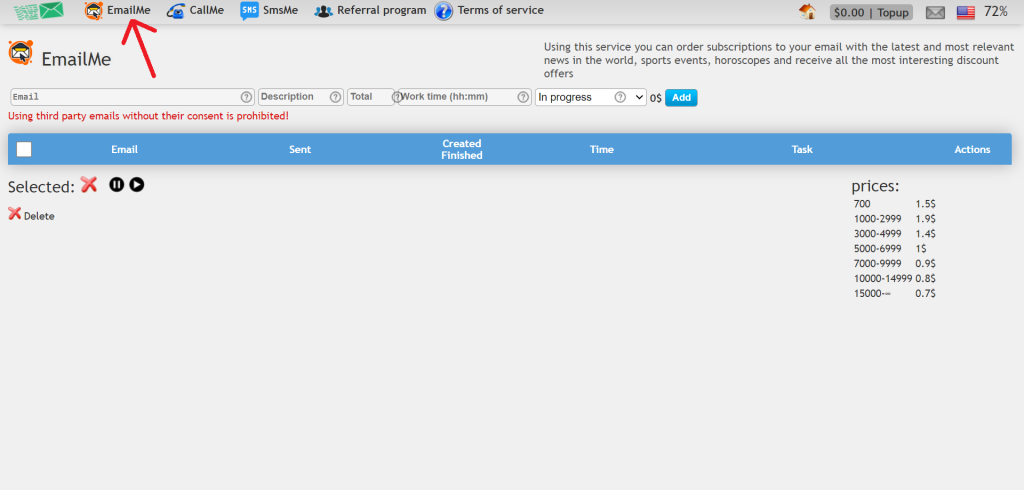
- In the Email field, enter the email address you want to bombard.
- In the Description field, you can enter something for your own reference, or you can leave it blank.
- In the Total field, enter the number of emails you want the recipient to receive (this is the minimum they’ll get since these are mailing list subscriptions).
- In the Work Time field, enter how much time you want the attack to last, i.e., the period during which the emails should be sent in hours and minutes.
- Finally, if you want the attack to start immediately, leave it as In Progress, click Add, and the attack will begin. Alternatively, you can start the attack later at a planned time by selecting Planned and entering the start time.
The phone call attack works in a similar manner. To initiate it, click on CallMe.
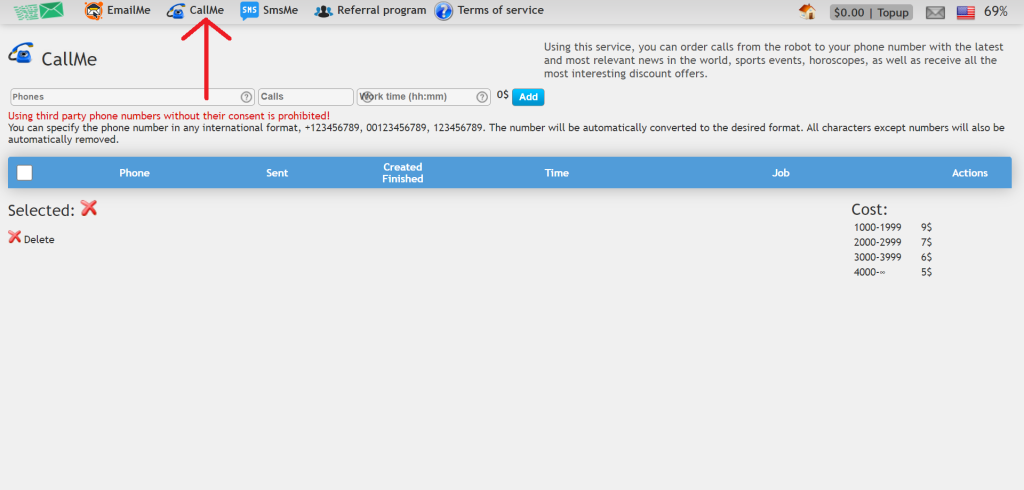
Here, it’s also straightforward:
- In the Phones field, enter any number in international format, e.g., +1234567890.
- Specify the number of automatic calls you want the victim to receive in the Calls field.
- The duration of the attack in Work Time.
For example, if you want the victim to receive 1000 calls within 11 hours, enter 1000 in the Calls field and 11:00 in Work Time.
The SMS attack is almost identical, and to execute it, click on the link at the top, SmsMe.
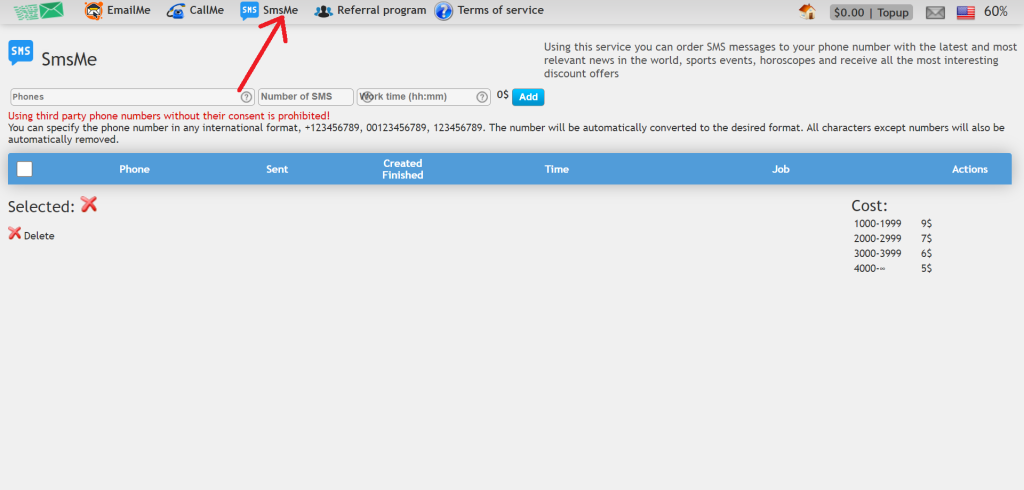
- In the Phones field, enter the mobile number where you want to execute the SMS attack.
- In the Number of SMS field, specify the number of SMS messages you want the victim to receive.
- In the Work Time field, set the time frame in which they should receive them.
Note: On all these pages, you’ll see a disclaimer stating that using someone else’s emails and numbers is prohibited. FloodCRM includes this for legal reasons, and you can completely ignore it. What’s crucial is that FloodCRM doesn’t keep attack logs, so once you finish and delete them, they will disappear from the database.